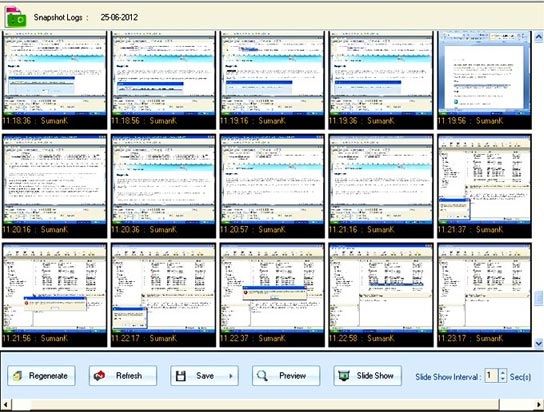PC Activity Monitoring 12.07.01
Free Trial Version
Publisher Description
Data security is one of the major concerns among organizations and individuals across the globe. Regular PC activity monitoring may help you in protecting your computer data. Use Kernel Computer Activity Monitor, an eminent tool renowned for tracking all computer activities. The software updates you about each activity performed on your computer. It tracks everything from emails to passwords and internet activities to applications launched. It also takes invisible screenshots of your computer screen at specified intervals. You can set the maximum number of screenshots. It also allows you to save the screenshots date-wise.
In organizations, unwanted web activities are always a major concern. Using Kernel Computer Activity Monitor tool, you can easily monitor PC activity and even track internet activities including browsing history, pages visited, visit time, user name, etc. of all employees and direct them to stop unnecessary internet activities which will eventually increase their productivity.
Kernel Computer Activity Monitor tool also provides you complete details of all emails accessed on your system along with date, time, subject, attachments of a particular email without using Secure Socket Layer (SSL) connection. You can also check the content of a specific email sent or received. The smartly programmed software also keeps a track of all keys pressed. It provides complete details of every key pressed by the user. It also saves passwords, last login time, every print command given along with user name, printer name, print name and content of the printed file.
Kernel Computer Activity Monitor tool is also available in free demo version which allows you to evaluate its performance. Free version offers blurred snapshots and so to save captured snapshots, you need to purchase the complete version of the software. For more information visit: www.monitorpcactivity.net
About PC Activity Monitoring
PC Activity Monitoring is a free trial software published in the Network Monitoring list of programs, part of Network & Internet.
This Network Monitoring program is available in English. It was last updated on 27 March, 2024. PC Activity Monitoring is compatible with the following operating systems: Windows.
The company that develops PC Activity Monitoring is PC Activity Monitoring. The latest version released by its developer is 12.07.01.
The download we have available for PC Activity Monitoring has a file size of 8.39 MB. Just click the green Download button above to start the downloading process. The program is listed on our website since 2015-04-09 and was downloaded 29 times. We have already checked if the download link is safe, however for your own protection we recommend that you scan the downloaded software with your antivirus. Your antivirus may detect the PC Activity Monitoring as malware if the download link is broken.
How to install PC Activity Monitoring on your Windows device:
- Click on the Download button on our website. This will start the download from the website of the developer.
- Once the PC Activity Monitoring is downloaded click on it to start the setup process (assuming you are on a desktop computer).
- When the installation is finished you should be able to see and run the program.